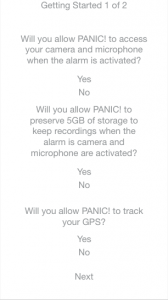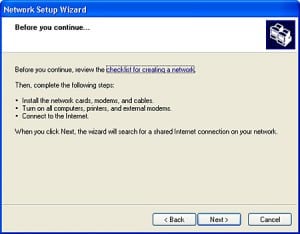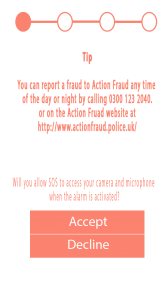In my original wireframe/mock-up of my app, I felt that it was appropriate to add a terms and conditions
This was my rough outline of what content would feature on the page, but due to feedback, I was told there was too much text on the page and that it would be too much for the audience to take in. So I was advised to look at a method called ‘Wizard set-up’
This is a design method that is implemented for the user to be able to digest monotonous content better in subsequent steps.
As you can see, there are only a few short points made and the user is not hit with a barrage of text making it easier to read. This also may be more functional for people with dyslexia.
This is how I applied the wizard set-up into my app. I realised that one simple line would take up little space, so I decided to add extra content to the wizard set-up in a form of practical advice for the user; implementing this has maximised space with no reason not to implement this feature.